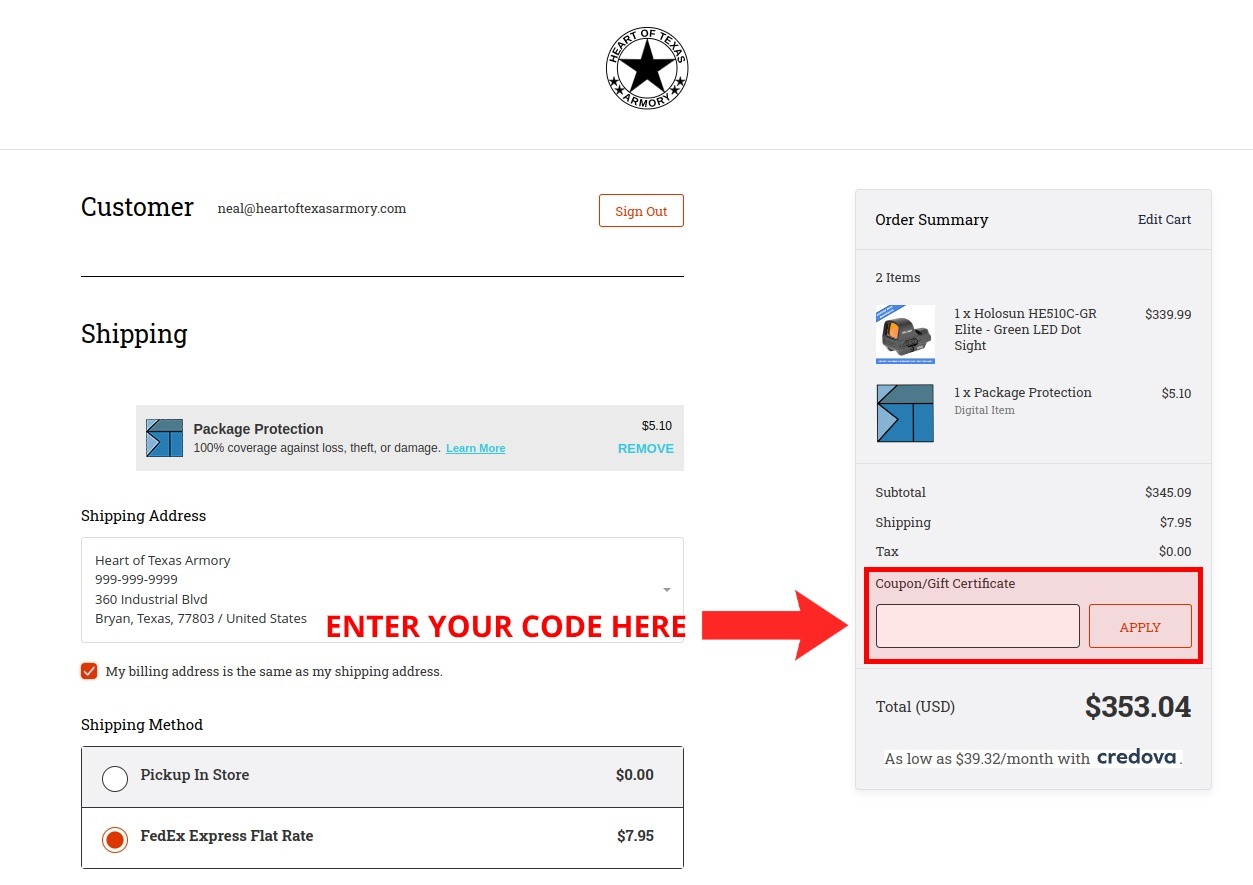HOW DO I ACQUIRE OR REQUEST A COUPON CODE?
The easiest and fastest way is to contact me by using our integrated CHAT system on the website. See the attached picture below. Ensure to let me know which item(s) you are interested in purchasing so that I know which code(s) to send over to you. You can use the CHAT system on both the desktop and mobile version of our site; you can call or text (979) 202-1955 to request a code.
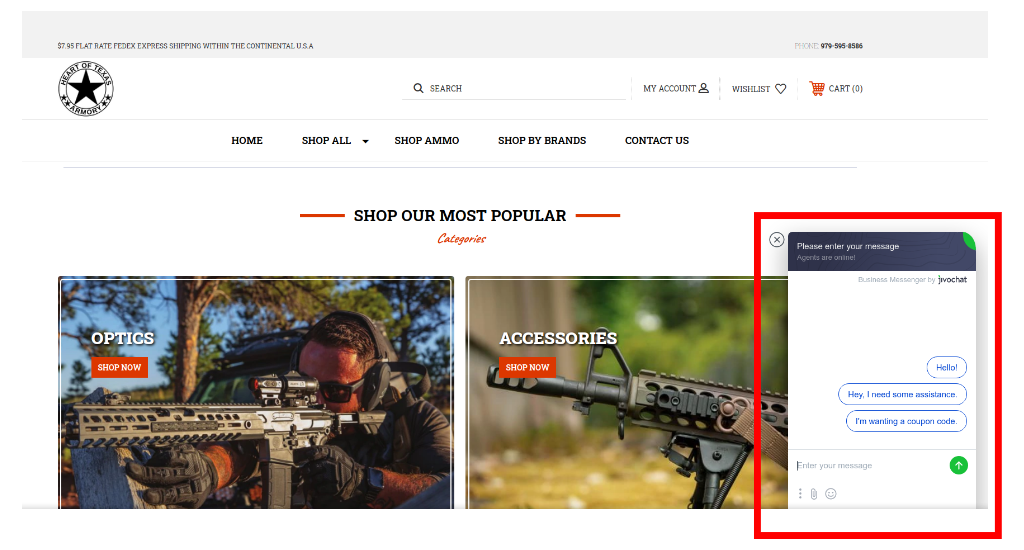
HOW DO I APPLY A COUPON CODE?
It's very simple: You can apply coupon codes when you have items in your cart, or even apply codes during the actual checkout process.
See the pictures below to see where the coupon code entry fields are located. Please note, the pictures are from a desktop browser. Mobile devices will be similar, but will have a slightly different appearance depending on the device being used.
Applying a code from the Cart
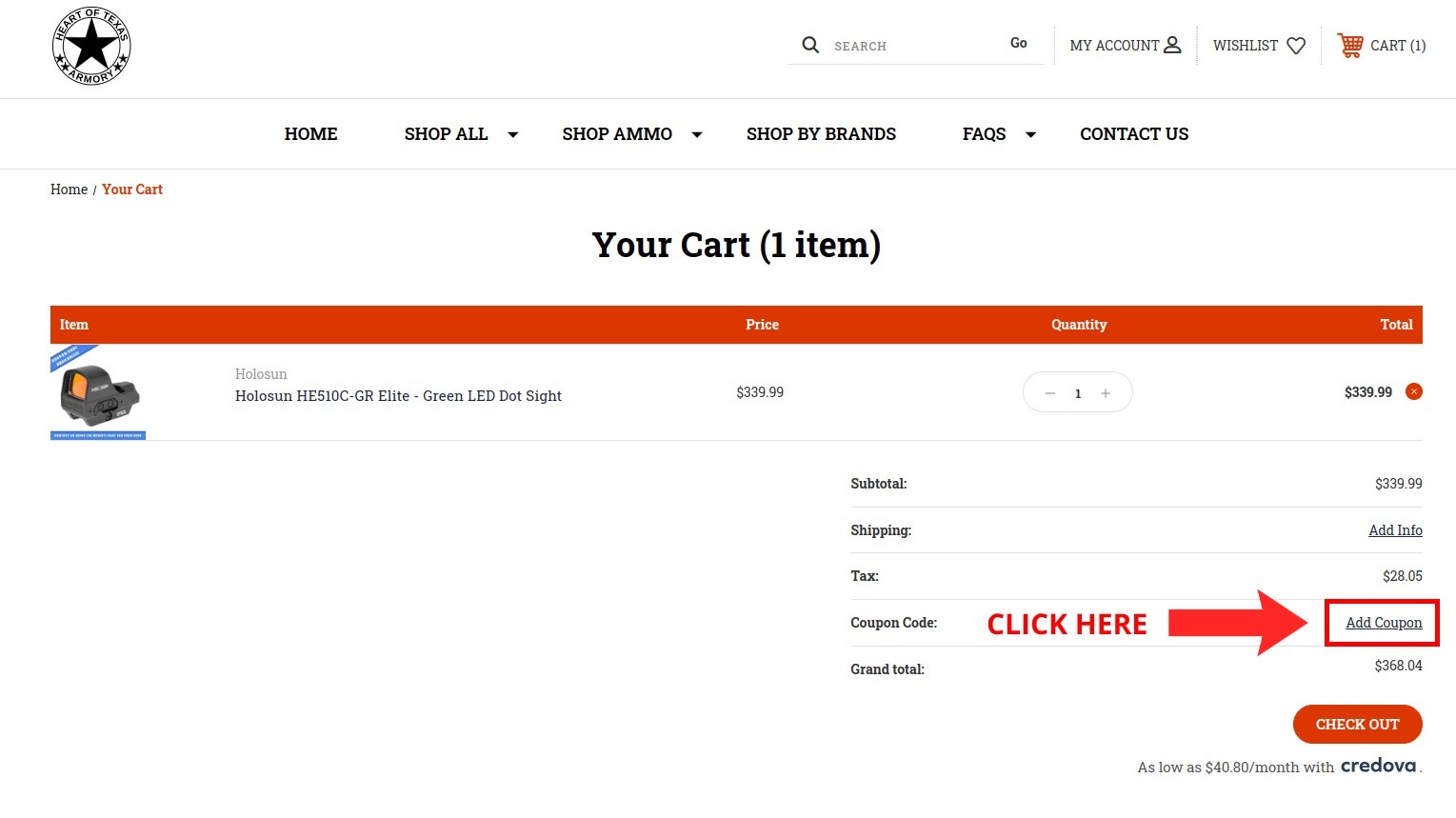
Applying a code during the actual Checkout Process.