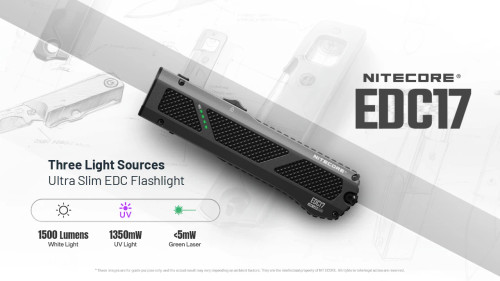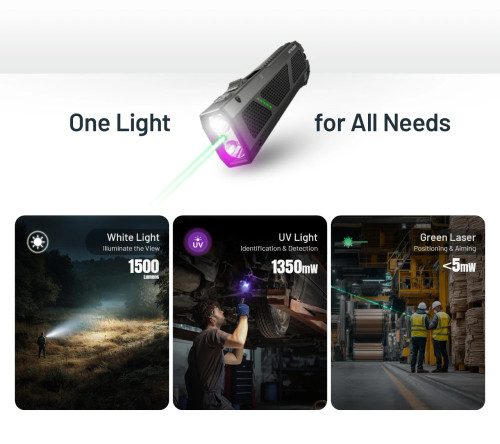The ReyLight Pineapple Mini Titanium Stonewash is the perfect balance of power and portability. This tiny light can produce up to 240 lumens of light when using the 10440 flattop rechargeable battery, which is enough to illuminate for most EDC tasks. The Pineapple Mini can also run on standard AAA Alkaline batteries in a pinch. The titanium body makes it both durable and lightweight, so you never have to worry about carrying around the extra weight in your pocket again. With its sleek design and compact size, this flashlight will fit perfectly into any bag or purse without taking up too much space.
SPECS
- Black DLC deep carry clip, and clipless Ti ring included.
- Rechargeable 10440 battery included.
- Nichia 519a R9080 4000K LED.
- 240 Max Lumens when using the 10440 Li-ion flattop battery
- 90 Max Lumens when using an AAA battery
- LIFETIME WARRANTY
Dimensions and Weight:
- Length: 3.5” (8.89 cm)
- Width: 0.5” (1.27 cm)
- Weight: 1.1oz
Flashlight Modes:
- Group1: (Moonlight)-2%-20%-100% ( Default)
- Group2: (ML)-10%-40%-100%
- Group3: (ML)-2%-10%-50%
- Group4: (ML)-50%-100%-strobe-SOS
Programming guide
- To Enter Configuration Mode:
-From ON, half-click/tap the tail switch 8+ times until it starts to flash.
(When the configuration mode is entered, the light will start to blink once, then a quick flash, blink twice, then a quick flash, blink three times, then a quick flash, blink four times, then a quick flash, blink five times, then a quick flash. This sequence continues twice if a selection is not chosen)
*The number of blinks indicates the configuration option number to be changed.
* Half-click/tap the tail switch during any quick flashes following the blinks to select the configuration option.
-Here are the configuration options:
- Mode group selection
(After entering this menu, you can see it blink 4 times. The number of blinks indicates the number of mode groups)
The 1st blink --------- Group1: (Moonlight)-2%-20%-100%
The 2nd blink -------- Group2: (Moonlight)-10%-40%-100%
The 3rd blink -------- Group3: (Moonlight)-2%-10%-50%
The 4th blink -------- Group4: (Moonlight)-50%-100%-strobe-SOS
*Half-click/tap the tail switch during any blinks to select the mode group.
*After selecting the mode group, you can half-click/tap to select the brightness mode.
- Memory mode on-off toggle (default off)
To turn memory mode on, half-click/tap the tail switch during the quick flash after the second blink.
*To turn off the memory mode, reenter the configuration mode and repeat the instruction above.
- Moonlight mode off-on toggle (default on)
To turn the moonlight off, half-click/tap the tail switch during the quick flash after the third blink.
*Repeat to turn the moonlight on.
- Mode order toggle (default LMH)
To change the mode order from Low Medium High to High Medium Low, half-click/tap the tail switch during the quick flash after the fourth blink.
*Repeat to reverse the order.
For example, the default mode order of group 1 is (Moonlight)-2%-20%-100%, if you change the mode group to HML, the mode ORDER of group 1 will be (Moonlight)-100%-20%-2%
- Factory reset
Half-click/tap the tail switch during the quick flash after the fifth blink to reset all options to their original states.